Error Establishing a Database Connection While Setup a WordPress Site or Blog. When you see above message, the problem is clear. WordPress can not connect to the site’s database. If you don’t have enough knowledge regarding database then you can ask to your hosting provider. If you have sound knowledge of the phpmyadmin and database then here is the tips to solve this common error.
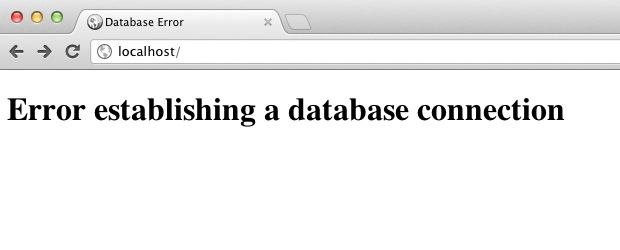
Step By Step Solution to solve database connection error in WordPress:
Mostly, this common WordPress error is caused by wrong credentials inside wp-config.php file available on root path of your wordpress installation directory.
1] Check wp-config.php File
- This file holds all the login info for the database that you entered at the time of installation (database name, username, password and hostname).
- It can be found in the root directory of your WordPress installation.
- If there is a problem with your site connecting to the database (especially if you have made any changes to the above information), check the credentials here to see if they line up properly.
Still if you are facing any problem with your WordPress, Hire us for your WordPress Website Development Setup. We’re happy to assist you for the same.










